SharePoint Designer Server Error: The attempted operation is prohibited because it exceeds the list view threshold enforced by the administrator
SharePoint Designer Server Error: The attempted operation is prohibited because it exceeds the list view threshold enforced by the administrator.
If you see the error below:
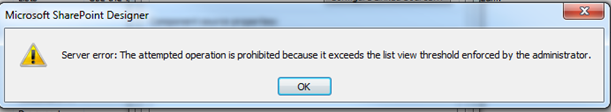
It means you have to change your Listview threshold as follows:
Change the List View Threshold
option:
- Login to Central Admininstration;
- Go to Application Management -> Manage Web Applications;
- Select SharePoint Central Administration WebApplication;
- In the ribbon above, click General Settings. That will bring down a menu, from which you should pick Resource Throttling;
- Change the List View Threshold option 30000 and press OK;
This solved my issue. I hope it resolves
yours too.
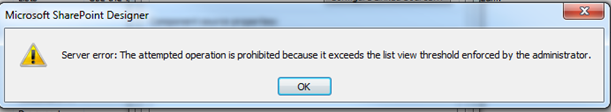
No comments:
Post a Comment